Linking a task to an evaluation
Roles and permissions
The following roles can link a task to an evaluation:
Administrators
Compliance managers
Users
Workflow
Typically, a user is assigned a task to evaluate a control. The user reports any findings by creating an issue and assigning it to the right person who can remediate it. When the issue is remediated, the user then changes the evaluation’s status to Closed as it is now at an end state.
To link a task to an evaluation:
From the left menu, select Assessments.
Select your assessment.
Select the Evaluations tab.
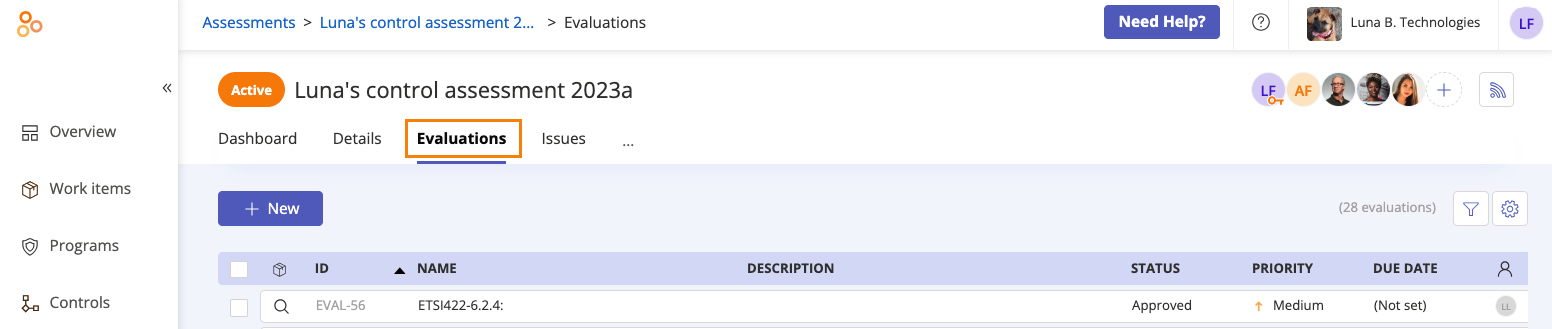
Select the evaluation you want to link a task to.
In the right pane, scroll to Tasks, and then click the Task button.
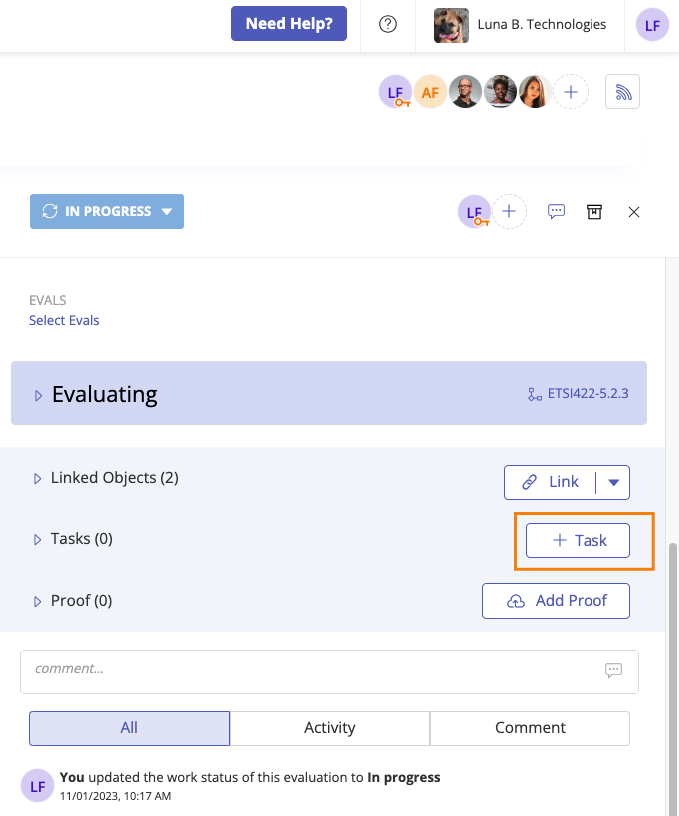
The Task window opens.
Click Create.
The task is created.