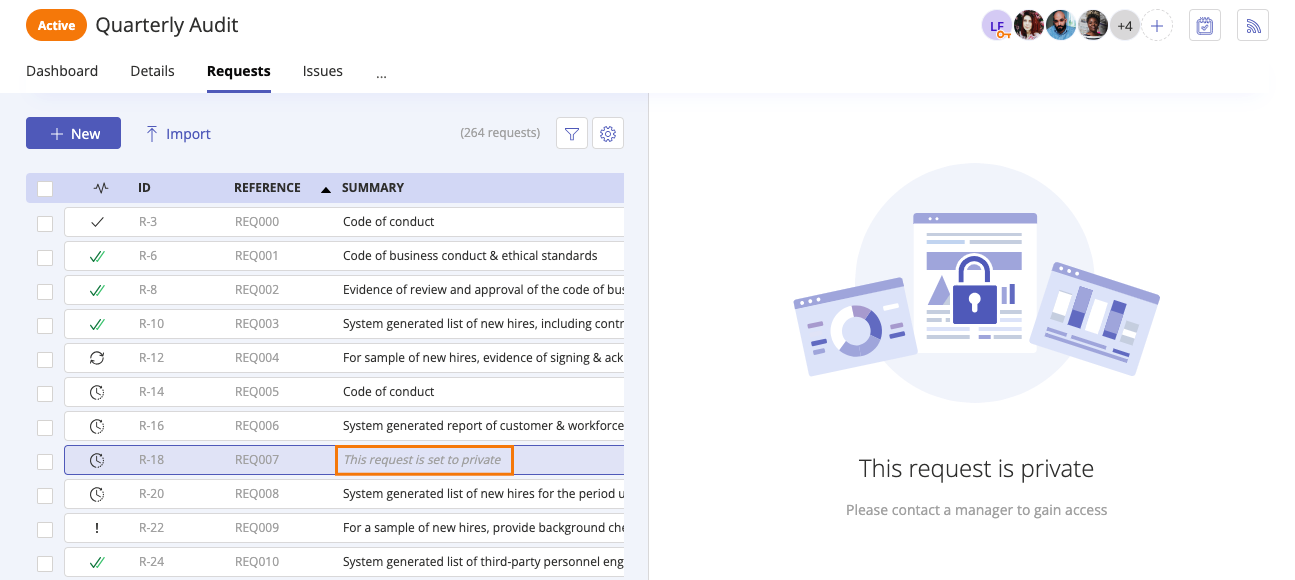Private work items
Facepiles allow for work items to be locked down as private. Users who are members of the parent object do not inherit access to the work item if it's marked as private.
Currently, issues and requests can be made private.
Note
If you make a request private and are working with an external auditor, you’ll need to add the auditor to the private request for them to be able to access it as well as access any linked proof.
To make an issue or a request private, click the Lock icon in the bottom-left corner of the facepile.
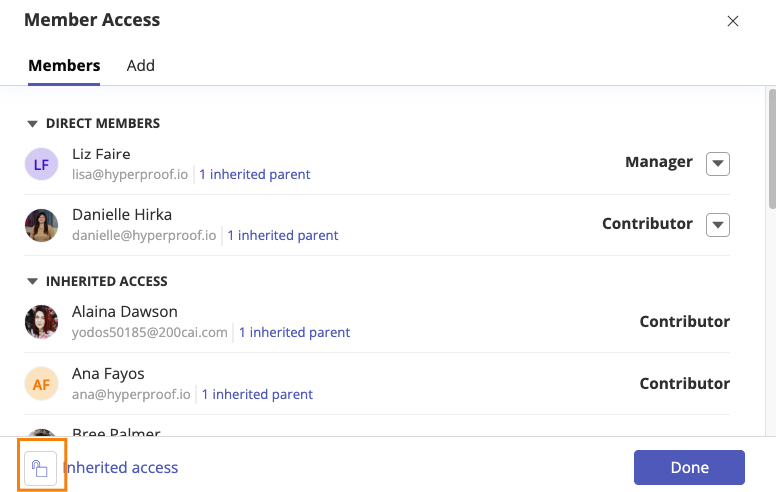
Click the image below to see what users see when they encounter a private work item they are not a member of.