Deleting a task
Roles and permissions
The following roles can delete a task:
Administrators
Compliance managers can delete tasks they've created
Users can delete tasks they've created
From the left menu, select Work items.
Click the Grid view icon.
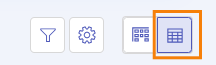
Select the checkbox next to the task(s) you want to delete.
Click Delete.
Tip
If Delete is grayed out, you do not have permission to delete the task. Refer to the object-level rules above.
The Delete tasks window opens.
Click Delete.
The task is deleted.