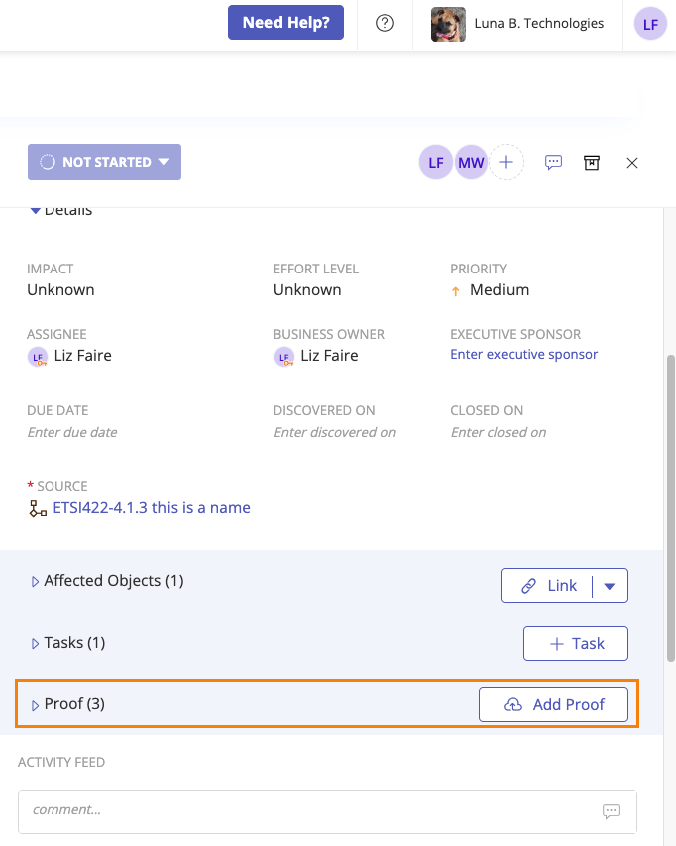Linking proof to an issue
Roles and permissions
The following roles can add proof to an issue:
Administrators
Compliance managers
Users
Proof linked to an issue does not also link to the affected object, e.g. a control.
For example, if control ID 1234 has an issue linked to it, and a member of your team links proof to the issue, the proof will not be linked to control ID 1234.
To link proof to an issue:
From the left menu, select the tab that corresponds with the issueissue. For example, if you want to link proof to an issue that's linked to a control, select the Controls tab.
Select the specific object that the issue is linked to. For example, if the issue is linked to control ID 1234, select that control.
Select the Issues tab.
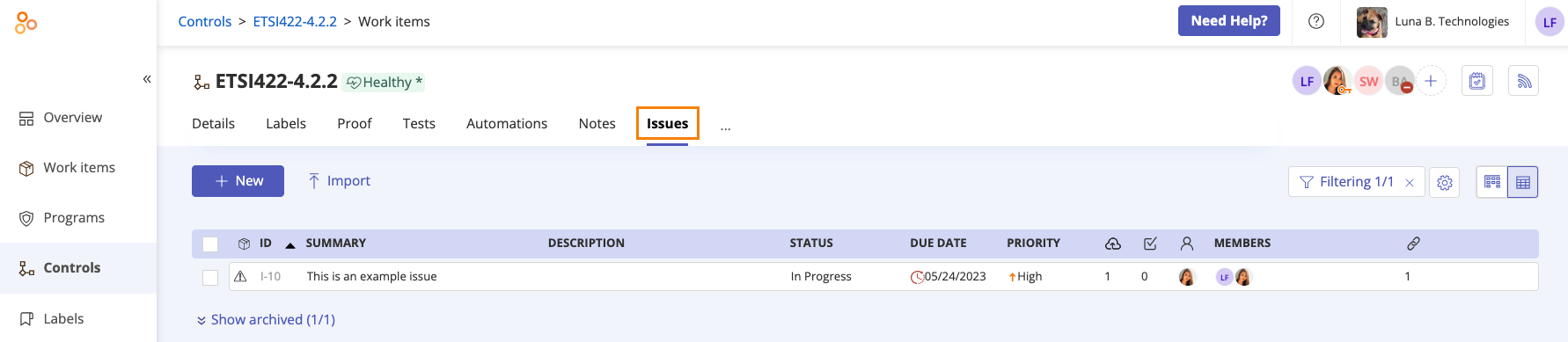
Select the issue.
In the right pane, scroll to Proof.