Roles and permissions
The following roles can link an object to a request:
Administrators
Compliance managers
Users
From the left menu, select Audits.
Select your audit.
Select the Requests tab.

Select the request you want to link an object to.
In the right pane, scroll to Linked objects.
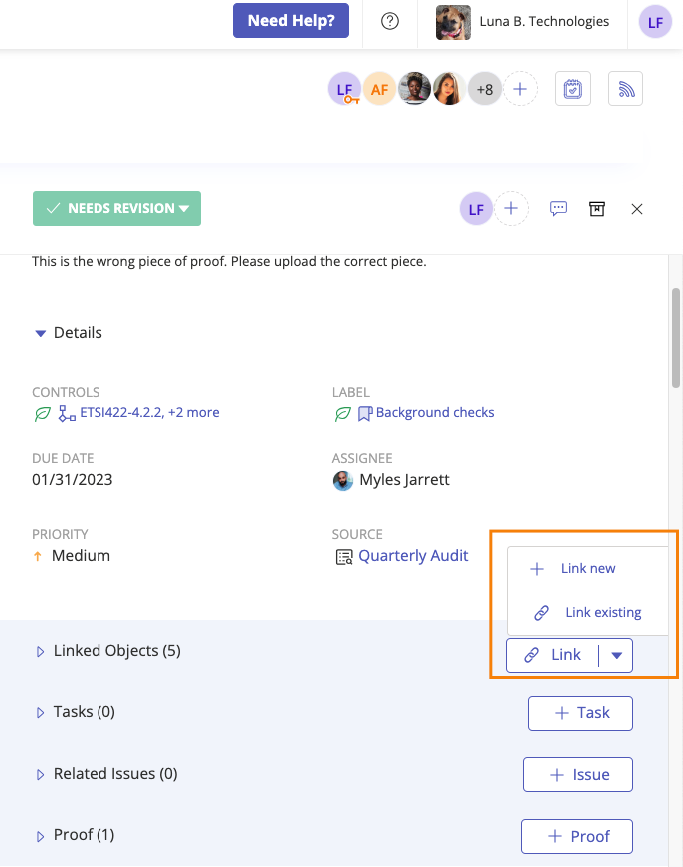
Click the arrow in the Link button and do one of the following:
Select Link new.
Select the object from the drop-down menu, and fill out the required fields (they differ depending on the object). Click Create.
Select Link existing.
Select the checkbox next to the object you want to link, and then click Link.