Collecting proof with labels
Whether you’re working on one compliance framework or several, a large amount of proof needs to be collected. If you’re not organized, you can duplicate work when collecting proof. To help you streamline your proof collection, we designed labels in Hyperproof.
All proof stored in a label can be linked to multiple controls in the same program or across multiple programs. When a new piece of proof is added to a label, that proof is automatically associated with all controls linked to that label. The ability to reuse proof cuts back on redundant work, thus allowing your team members and other colleagues to make better use of their time.
Labels are a mechanism used to group similar types of proof making it easier to apply sets of proof to other Hyperproof objects. Labels can contain multiple pieces of proof. You can create labels for commonly requested items from auditors like your incident response management evidence, disaster recovery plans and procedures, change management procedures, pen test results, job descriptions, background checks, etc.
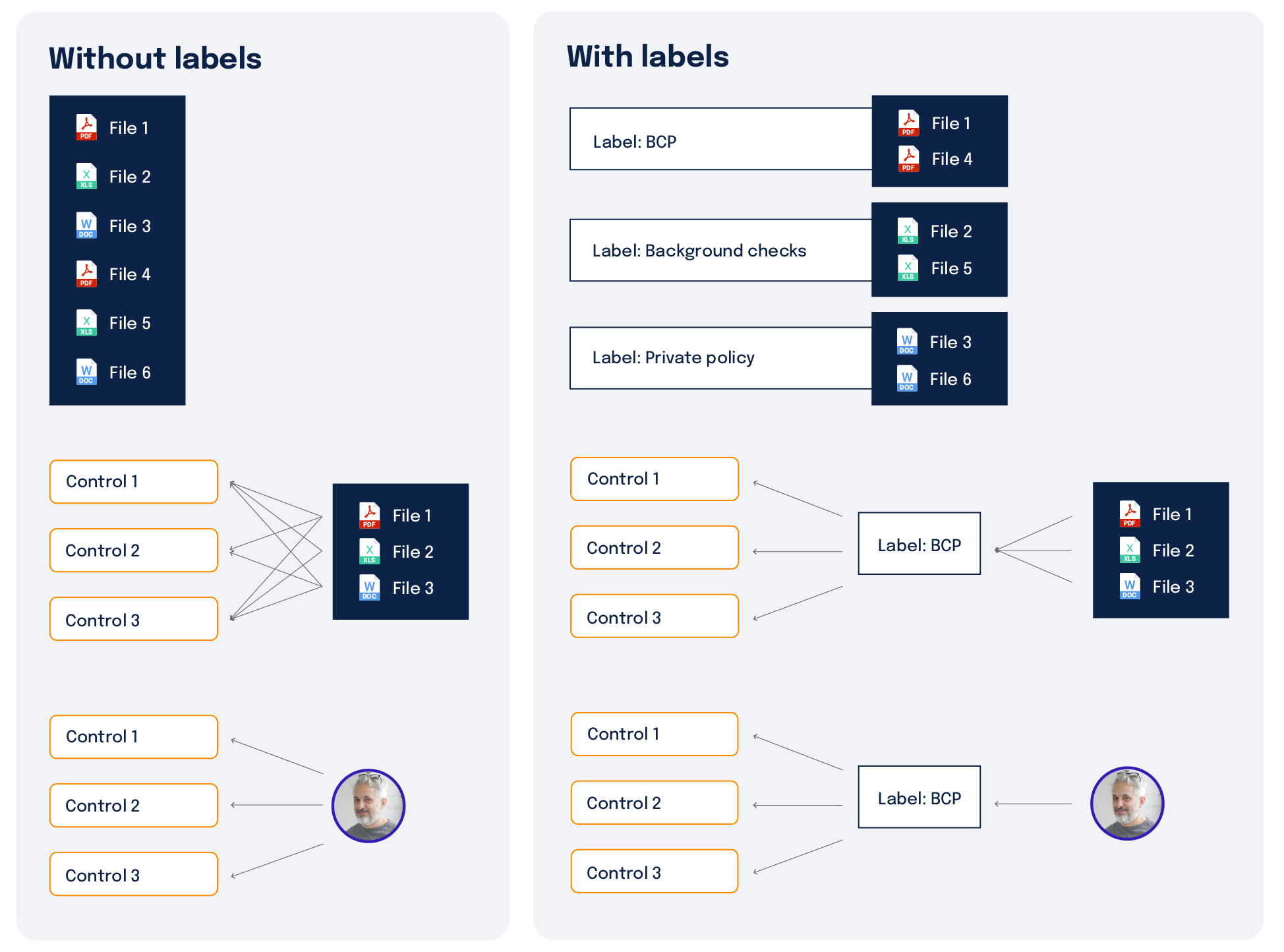
For example, if your organization does quarterly user access reviews for all of your applications, you could add the label, Access Reviews, to all of the proof generated by those reviews. When you need to find the results of a quarterly access review, you can easily locate the correct piece of proof by filtering for the Access Reviews label.
If you have controls that require proof that access reviews are being done, you can link those controls to the Access Reviews label. All of the proof added to the Access Reviews label is now available on the linked controls.
You can link more than one label to a control to aggregate proof that has been labeled in a more granular fashion. For example, you might have one label for Job Descriptions and a separate label for Executive Job Descriptions. Depending on the control, you might link only one of those labels or both of them.
To use labels:
Create or import the labels you need. See Creating a label and linking proof and Importing labels.
Add proof to the labels either manually or using automation. See Creating a label and linking proof and How do I start using Hypersyncs?.
Link labels to controls. See Linking a label to a control.
Optionally, link labels to audit requests. See Linking proof to a request.