Coupa proof types and permissions
Note
Hyperproof connects to many third-party systems that frequently change, including the system interface. Contact your System Administrator or the third-party provider for assistance in meeting the requirements to integrate with Hyperproof and collect the proof you need.
Hyperproof supports collecting information directly from Coupa.
When you configure a Hypersync for Coupa on controls or labels, you can automatically collect the following proof:
Requirements
To connect to Coupa and collect proof your Coupa configuration must meet the following requirements.
You must set up an OIDC client in your Coupa account. For details, see the Create an OAuth client and assign scopes section of the Coupa Set Up an OpenID Connect Client documentation.
Note
Be sure to copy your Client ID and Client secret for use when configuring the Hypersync.
Assign scopes to your OIDC client in your Coupa account. Required scopes include:
core.approval.readcore.business_entity.readcore.common.readcore.item.readcore.supplier.readcore.user.readcore.user_group.read
Note
If you add any other scopes for purposes besides configuring the Hypersync, you must include them in the Hypersync configuration.
Connection configuration
When you configure a Hypersync for Coupa for the first time, you must provide the following information:
Your Coupa domain - Your domain is part of the URL displayed when you are logged in to Coupa. It is similar to
https://companyname.coupahost.com. For example, if your URL showshttps://greatsales.coupahost.com, then your domain ishttps://greatsales.coupa.host.OIDC client ID
OIDC client secret
List of scopes assigned to your OIDC client - When adding scopes to the Hypersync configuration window, each scope must be separated by a space. You can find your list of scopes in your Coupa account under Setup > Integrations > OAuth2/OpenID Connect Clients.
Example:
core.approval.read core.common.read core.user_group.readNote
You must include all scopes listed for your OIDC client in the Hypersync configuration window.
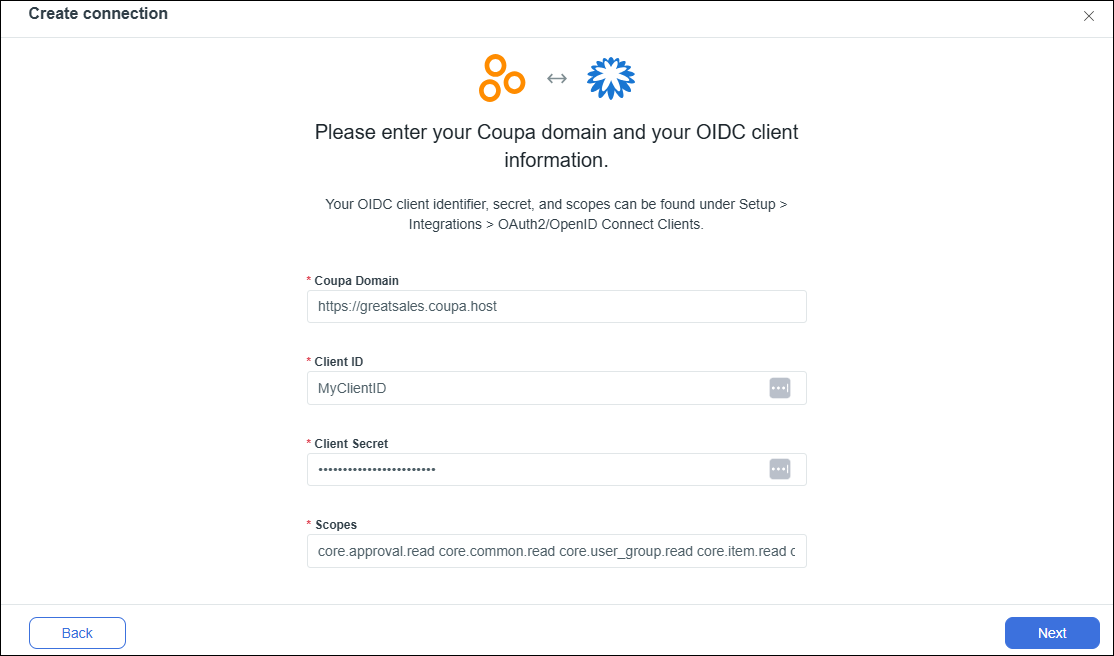
Note
You only need to connect Hyperproof to the app once, and then you can create as many Hypersyncs as you need.
Additionally, you can create multiple Hypersyncs for a single control or label.