Creating a questionnaire in Hyperproof
Roles and permissions
The following roles can create a questionnaire:
Anyone who is a member of the Vendor Register or of the questionnaire
If your organization doesn’t have an existing questionnaire, one can be created directly in Hyperproof.
Tip
For more information, see the following videos at the bottom of the page.
From the left menu, select Vendors.
Select the Questionnaires tab.
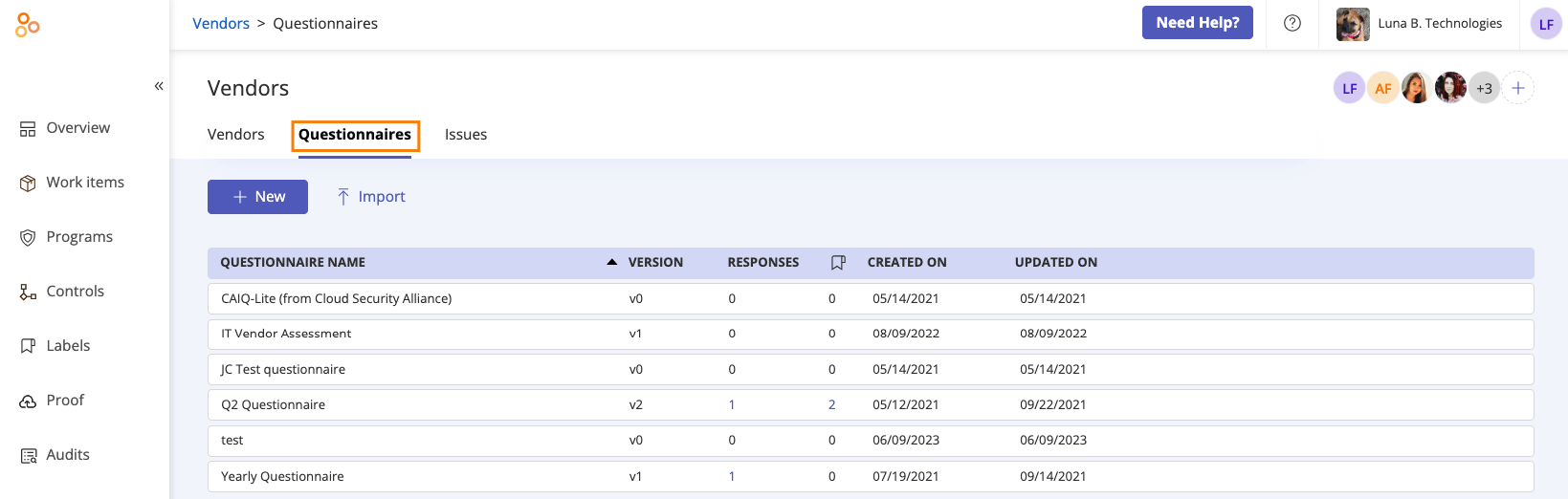
Click New.
The New questionnaire window opens.
In the New questionnaire name field, enter a name for the questionnaire.
Click Create.
Click New, and then select Section.
Note
Questionnaires created in Hyperproof must begin with a section.
Once you’ve created the first section, you can then begin to add questions. For more information on creating and editing questions, refer to Editing a questionnaire in Hyperproof.
Questionnaires video for compliance managers
Watch this short video to learn more about creating and editing questionnaires in Hyperproof.
Questionnaires video for users
Watch this short video to learn more about creating and editing questionnaires in Hyperproof.