Creating a task
Roles and permissions
The following roles can create a task:
Administrators
Compliance managers
Users
Limited access users
When it comes to compliance management responsibilities, tasks help your team stay on track. Using tasks, you can plan, track, and delegate activities to ensure your organization remains compliant. Tasks in Hyperproof are similar to tasks you create in project management tools such as Jira.
Tasks can be linked to controls, labels, requirements, audit requests, evaluations, issues, access reviews, policies, vendors, and risks.
You can also create a task from the Work items tab. Note that these tasks are not linked to a specific object.
Tip
For more information, see:
To create a task linked to an object:
From the left menu, select the tab that corresponds to the object you want to link the task to. For example, if you want to link the task to a control, select the Controls tab.
Select the specific object. For example, if you want the task linked to control ID 1234, select that control.
If you don't want to link the task to a specific object, select the Work items tab. Select the Tasks tab, and then click New. Skip to step 5.
Click the Task icon.
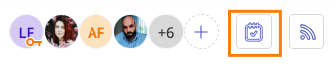
Optionally, click the Pin icon to pin the Tasks panel.
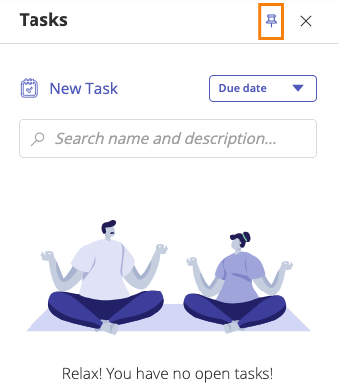
Click New task.
Click Create.
The task is created.
Adding a task to a requirement video
Watch this short video for an example of adding a task.
Tasks overview video for compliance managers
Watch this short video about creating tasks, repeating tasks, and Jira tasks.
Tasks overview video for users
Watch this short video about creating tasks, repeating tasks, and Jira tasks.